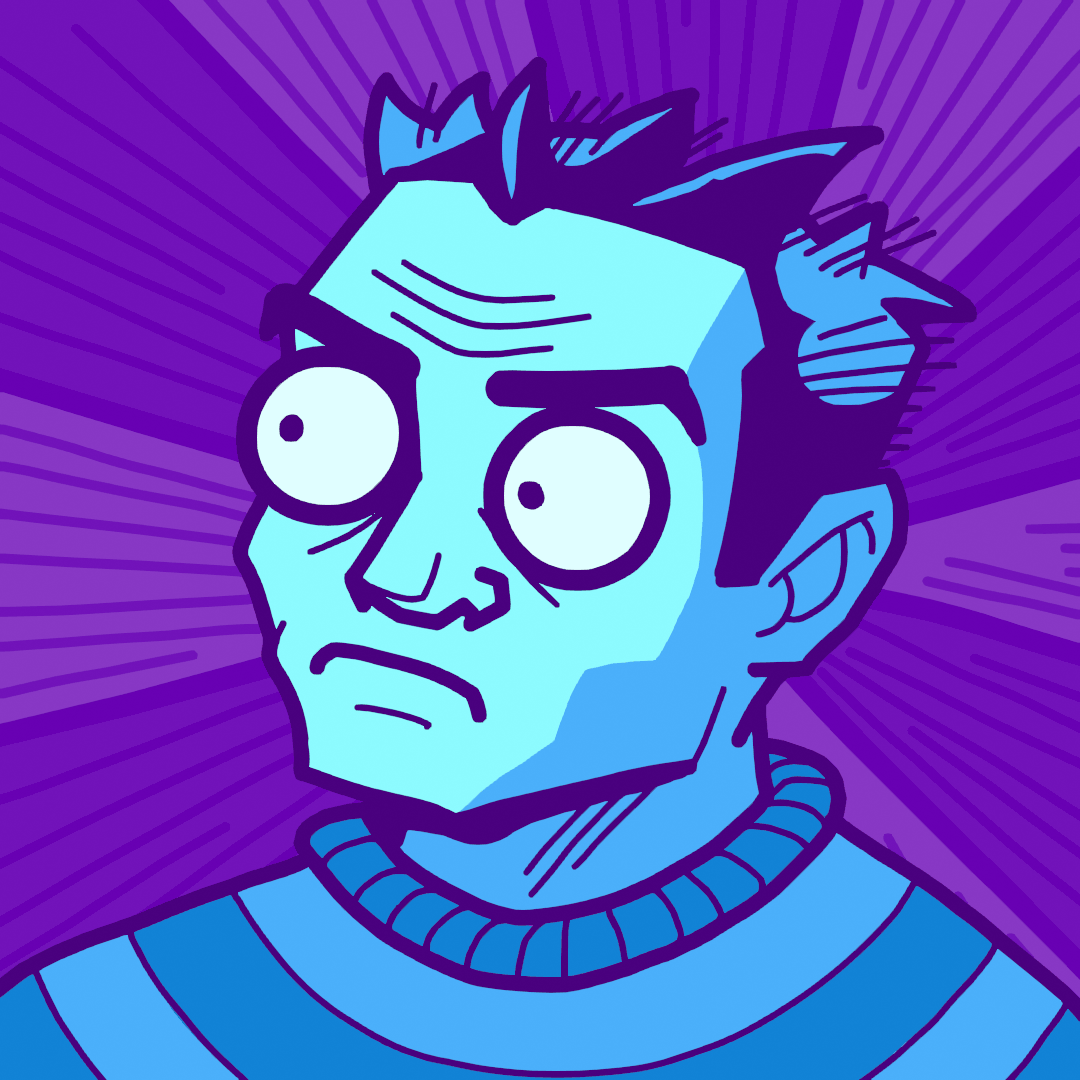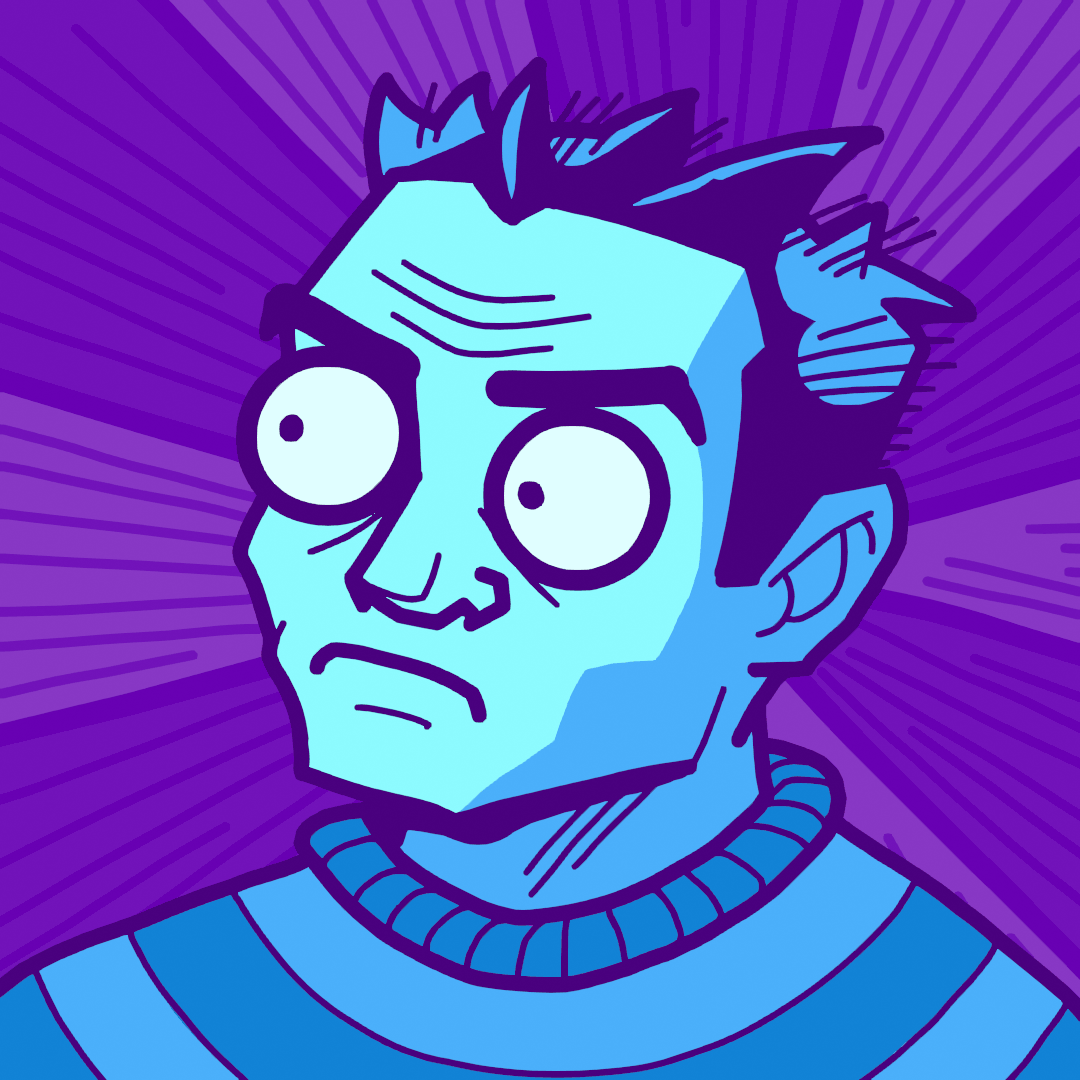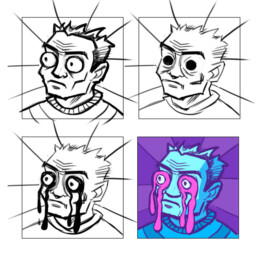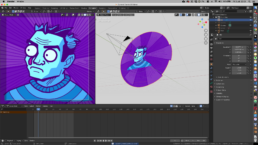Blender
Car Animation
Blender
Blender Launchpad Course
I’ve been learning Blender the last couple of years. My approach was organic, basically Googling and YouTubing (is that the same thing?), starting with searches like ‘Blender Interface Overview’ and getting as far as trying to work out texturing and materials. Along the way, I found some amazing teachers with really useful tips like Arrimus 3D for modelling and Grant Abbit for careful explanations of specific areas of Blender.
Textures and materials were difficult for me to grasp and I felt like I was constantly hitting blockers. The whole time I was wondering “Is this a problem because I’m not using Substance Painter, Armorpaint or Marmoset Toolbag.” I knew from playing around with sculpting that the industry standard software, Zbrush, which is amazing, isn’t 100% necessary – Blender is a really good sculpting tool too. I’d also seen enough evidence that the texturing and materials do actually work in Blender, so I decided to persevere with learning the Blender way but, to cut a ridiculously long intro short, it was time to do a really good Blender overview. Top to bottom, from the start.
One of the YouTubers CGBoost (Zach Reinhardt), that I’d often stumble upon, did a really good video explanation of textures. I got on his mailing list and he pulled me through his sales funnel towards his excellent course. The way he explains topics, thoroughly but remaining practical and interesting, really chimed in with my way of working. I like his examples too, he’s a great sculptor and the flying car theme of the course seemed goofy and fun.
It’s not particularly expensive, compared to other beginners courses but once I started, I quickly realised what fantastic value it is. So far it has really helped me fill all the little gaps in my knowledge and I made this wonderfully cheesy flying car video. To extend myself, I modelled a different car to the main example that chimed more with my 1980s upbringing in New Zealand – the Australian Ford Falcon 1975 XB GT.
Ironically, I managed to get as far as producing the video above without learning much about textures and materials. Zach has added a couple of modules into the course that go beyond the core assignment.
Materials & Texturing
The Materials and Texturing elements of the course were very helpful. Again, it was so good to have a top to bottom run through of how materials, shaders, textures, masks, mapping, nodes and texture painting all worked. I feel like I know have all the terminology and am empowered to find out more about a particular topic. I’m definitely interested in how other PBR texture painting programmes work to see if I can find a more natural workflow but I definitely feel more comfortable with Blenders Shader nodes.
Once I started painting in areas where the paint was scraped away, revealing rusty metal underneath, in real time, I knew I’d made a breakthrough!
Current Events
Recently I’ve decided to give the captivating world of 3D another go. This time my tool of choice has been Blender, the incredibly versatile open-source 3D application. Back in 2008 or so I gave Blender a try for the first time and I really liked it. While its UI is was unique, once you learned it, it had some really nice smooth workflows and its modelling performance wasn’t bad at all. However at that time, we had Maya, so I spent my time learning that instead because, well, that’s what everyone else was using. Coming back to Blender all these years later, it’s only gotten better and it’s feature set has exploded!
Version 2.8 has a really workable 2D section in it called Grease Pencil. You can now add in 2D objects, place them in 3D space and animate them. Drawing easily on 3D planes and objects. It has pressure-sensitive brushes and a really cool sculpting toolset for lines – which are all vector. It feels really natural to use. Sculpting frame by frame is really satisfying.
Anyway, to take it for a test ride, I thought I’d do a GIF. Hopefully the first of many. It’s kind of an autobiographical sketch of how I feel when I’ve watched the news for a little too long. Particularly the US news. Oh woe is the world!
I should add that Dedouze’s YouTube tutorial was super helpful and of course he inspired the colour scheme. Thanks! To be fair, he and Robin Eisenberg inspired the colours.
Please enjoy it and share it. Any accreditation would be appreciated.
The GIF